By gmcmullan - 3/5/2024 7:02:14 AM
Hello.
When an Auto Logon username and password is entered under the InetD Configuration > TelnetServer (example shown attached) and the InetD service restarted, when subsequent telnet sessions are opened they do not auto logon. Instead the user is presented with the same login: prompt they get if the Auto Logon fields are empty. What is needed to allow the Auto Logon process to work?
Thank you.
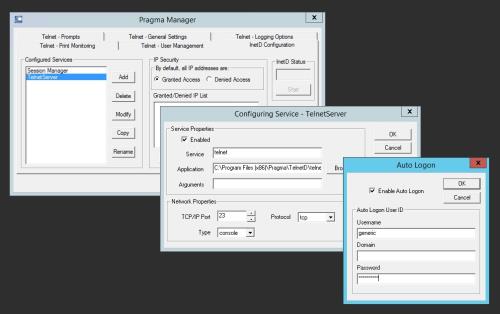
|
By Technical Support Group (TSG) - 3/5/2024 1:39:19 PM
+xHello. When an Auto Logon username and password is entered under the InetD Configuration > TelnetServer (example shown attached) and the InetD service restarted, when subsequent telnet sessions are opened they do not auto logon. Instead the user is presented with the same login: prompt they get if the Auto Logon fields are empty. What is needed to allow the Auto Logon process to work? Thank you. 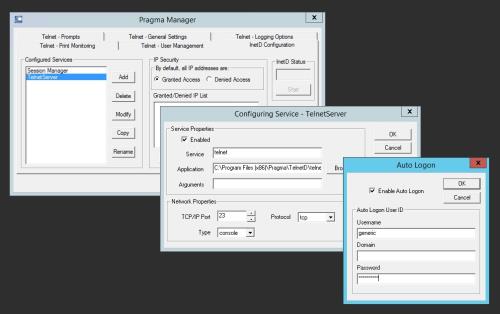
Hi,
Most likely the problem is that you do not have a domain in the Domain edit box. Enter the computer name if it is a local user. You can check the event log, accessible from the Logging page of the Local Server Configuration program, for any error events. The details of the event should tell you why the user is not successfully logging on.
You can also check if the Auto Logon entry is passed to the server by counting the number of times you are prompted for logon. If it is one less than the number of confiugred prompts, then the information is being passed, but it is failing.
|
|